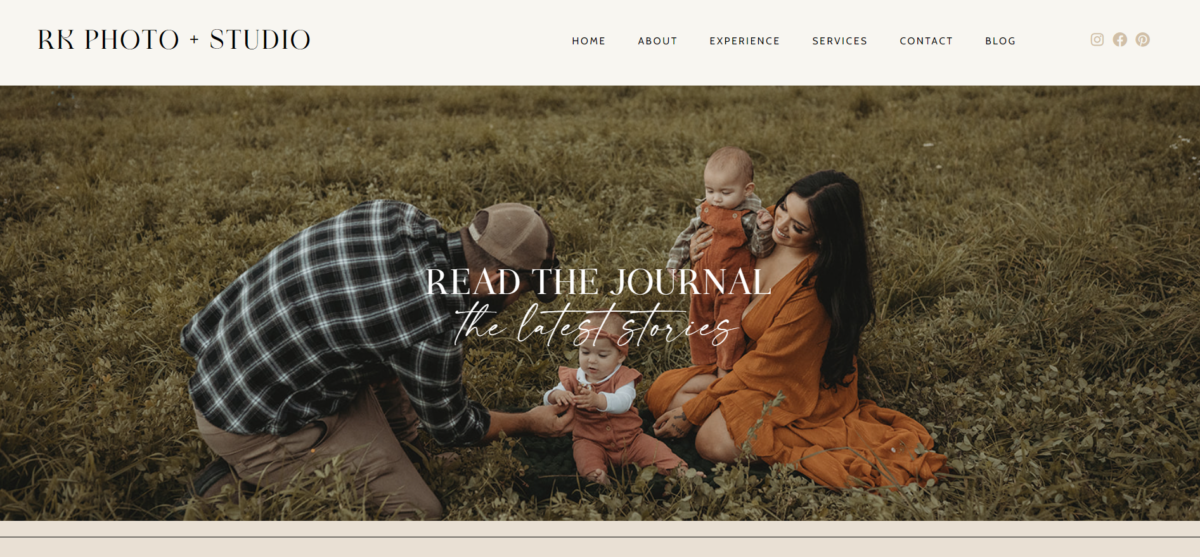
Building a website is an essential step for any business or individual looking to establish a strong online presence. However, the idea of building a website can seem daunting, especially if you’re working with a limited budget. So are you ready to build your own website without breaking the bank? Creating a website can seem like a daunting task, but it’s actually easier than you might think. With a little bit of guidance, you can create a stunning website on a budget. In this blog post, I’ll walk you through the main steps to build your own website.
purchase a domain
The first step to building a website is to purchase a domain for your website URL. Your domain is essentially your website’s address on the internet, and it’s the first thing your visitors will see when they type in your website’s URL. There are several domain name registrars that you can use to purchase a domain, including GoDaddy, Namecheap, and Google Domains. When choosing a domain name, try to pick one that is short, memorable, and relevant to your website’s content.
Choose Your Website Builder
Once you have your domain, the next step is to choose a website builder. There are several website builders available, including WordPress, Wix, and Squarespace, to name a few. My choice was WordPress which is a popular choice because it’s free, easy to use, and highly customizable. It’s also a great choice for building a website on a budget since many free and affordable themes and plugins are available.
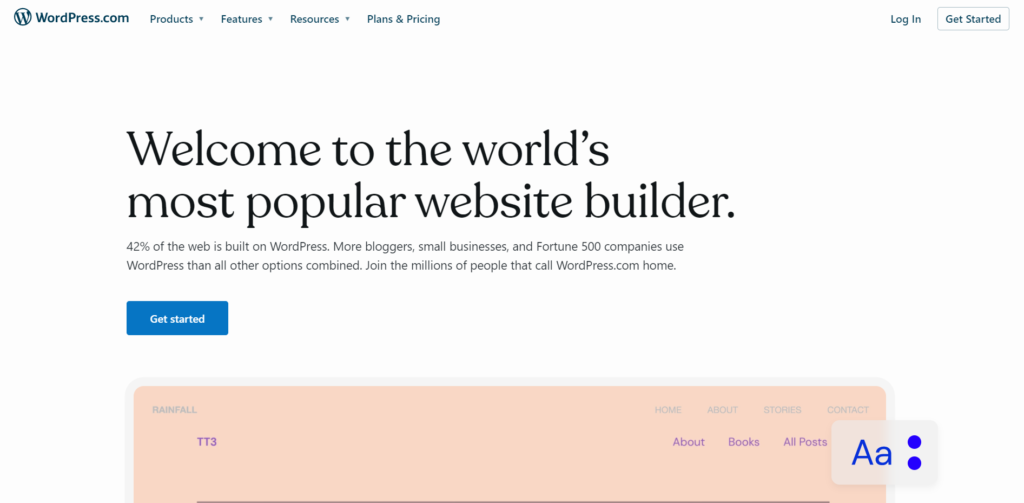
Choose a Hosting Provider
A hosting provider is a company that provides the server space and technology needed to store and run your website on the internet. There are several hosting providers available, the one that I use is HostGator, then you have GoDaddy, Bluehost, and others. When choosing a hosting provider, consider factors such as uptime, customer support, pricing, and the features offered. You’ll also want to make sure your hosting provider is compatible with your chosen website builder.
Choose Your Template
Selecting a template comes next. A template is a pre-designed website that you can customize to your liking. This can save you a lot of time and money compared to building a website from scratch. You can find a variety of templates on Etsy, which is a great place to find affordable and unique designs. Cost for template’s ranges from $50+ depending how advances and beautiful you want it to look! Mine cost $200 so no need to break the bank!
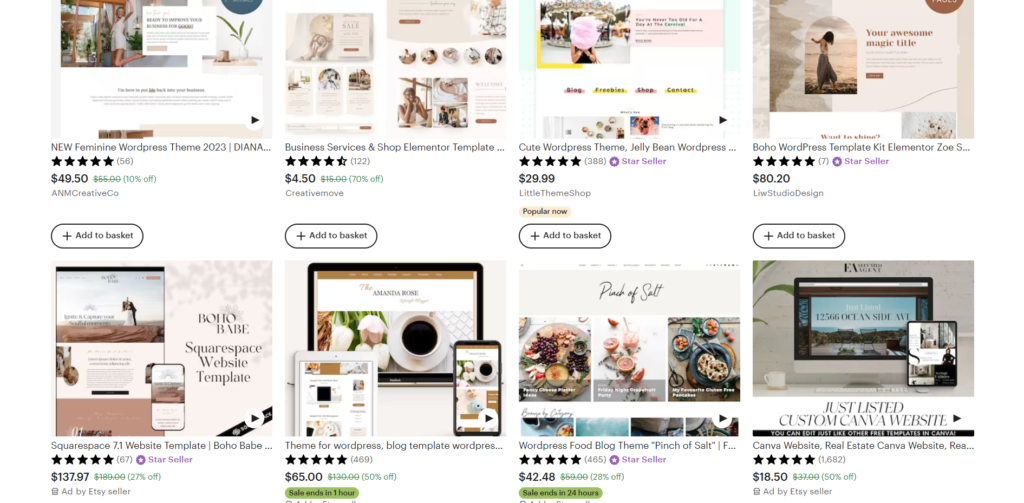
Install Your Template
Now it’s time to make your website your own. The first step is to install the template that you have purchased. After you finish that it’s time to replace the demo content with your text, images, and branding very easily. This is the fun part where you get to see your website come to life. You can customize everything from the color scheme to the font choices. Just remember to keep your design simple and user-friendly.
Add Essential Pages
Your website should have a few essential pages, including a homepage, about page, contact page, and any other pages that are relevant to your business or brand. Make sure your pages are easy to navigate and provide valuable information to your visitors.

Add Plugins
Plugins are like apps for your website. They can add extra functionality, such as a contact form, social media sharing buttons, and SEO optimization. Some essential plugins to consider are Yoast SEO, which helps optimize your website for search engines, and Contact Form 7, which allows visitors to easily contact you through your website.
Launch Your Website
Congratulations, you’re almost there! Before you launch your website, make sure to do some final checks. Test your website on different devices and browsers to make sure it looks good and functions properly. You can also ask friends or family members to review your website and provide feedback. Once you’re confident that everything is ready, it’s time to launch your website.
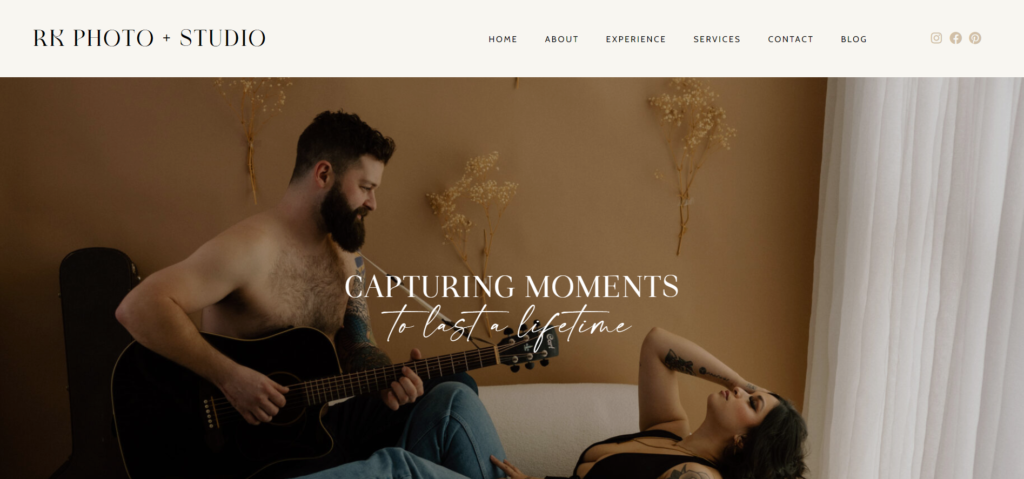
Optimize Your Website for Speed
One of the most important factors in website success is its loading speed. Slow-loading websites can hurt your search engine rankings and turn away visitors. To optimize your website for speed, you can compress images, use a caching plugin, and minimize the number of plugins you use. You can also use a tool like Google PageSpeed Insights to test your website’s loading speed and receive suggestions on how to improve it.
Create Quality Content
This is essential for engaging visitors and encouraging them to return to your website. Quality content can include blog posts, videos, infographics, and more. Make sure your content is informative, engaging, and relevant to your target audience. You can also optimize your content for search engines by using keywords and meta descriptions.
Promote Your Website
Promoting your website is crucial to getting traffic and increasing your online presence. You can promote your website through social media, email marketing, and guest blogging. You can also use search engine optimization (SEO) techniques to increase your website’s visibility in search engine results.
Maintain Your Website
Maintaining your website is important to keep it running smoothly and to address any issues that may arise. You can perform regular backups of your website, update plugins and themes, and monitor your website’s performance. Also, you can use website analytics tools like Google Analytics to track your website’s traffic and engagement.
Building a website on a budget is not only possible but also straightforward when you follow the right steps. You can create a beautiful and functional website using WordPress, a template, and some essential plugins. With a little bit of effort and creativity, you can have a website that represents your brand or business online. So what are you waiting for? Get started building your website today!
Don’t forget to join my community on Instagram https://www.instagram.com/itsrkphoto/ and Pinterest for some more inspiration https://www.pinterest.com/itsrkphotostudio/
For more check out my other blog posts HERE.